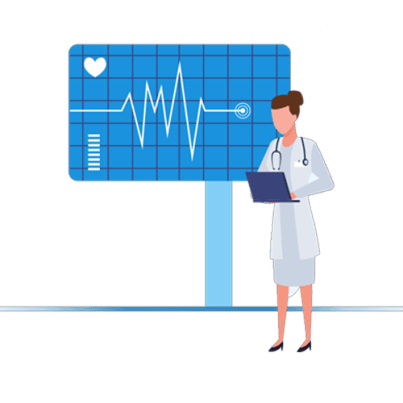Combine your data in HealthManager Pro and create a holistic health profile
Only by observing your values over the long term can you improve your health
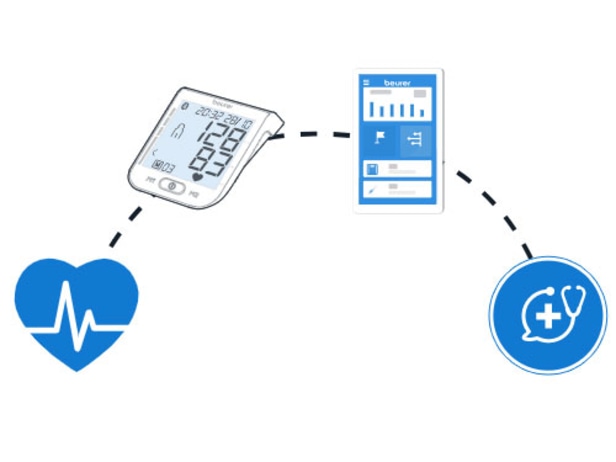
Advantages at a glance
- Medical product
Insight into detailed measured values - Constant companion
Measured values and progress graphs can be accessed anytime and anywhere - Modern design and intuitive operation
with supportive user guidance - Accessible
for everyone - Simple and fast
Export function for easy exchange with doctor
What functions does the "beurer HealthManager Pro” have?
Four easy steps
For a holistic health profile
For products without Bluetooth® connection
Scan & Save – Your Digital Blood Pressure Diary
Writing down your blood pressure values is a thing of the past! Thanks to the "Scan & Save" function, you can now save measurements from all Beurer blood pressure monitors digitally in the app – even without Bluetooth®. All you need to do is scan the measurements with a smartphone camera. The result is automatically detected and saved in the app "beurer HealthManager Pro".
Our additional services for your health

Starting out on a healthier lifestyle
"beurer MyHeart" accompanies you on your way to a healthier everyday life in 30 days.
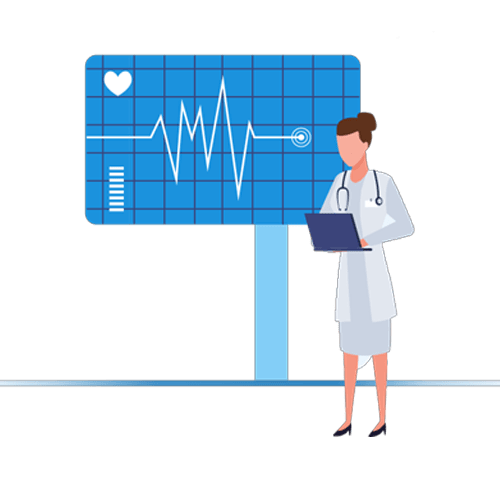
Analyse ECG measurements at home
Using the "beurer MyCardio Pro" service, you will immediately receive a detailed analysis of your ECG measurements.
Switch app: easily and simply
Transfer your data from the HealthManager to our new HealthManager Pro in just a few steps.
Simple switch in just a few steps
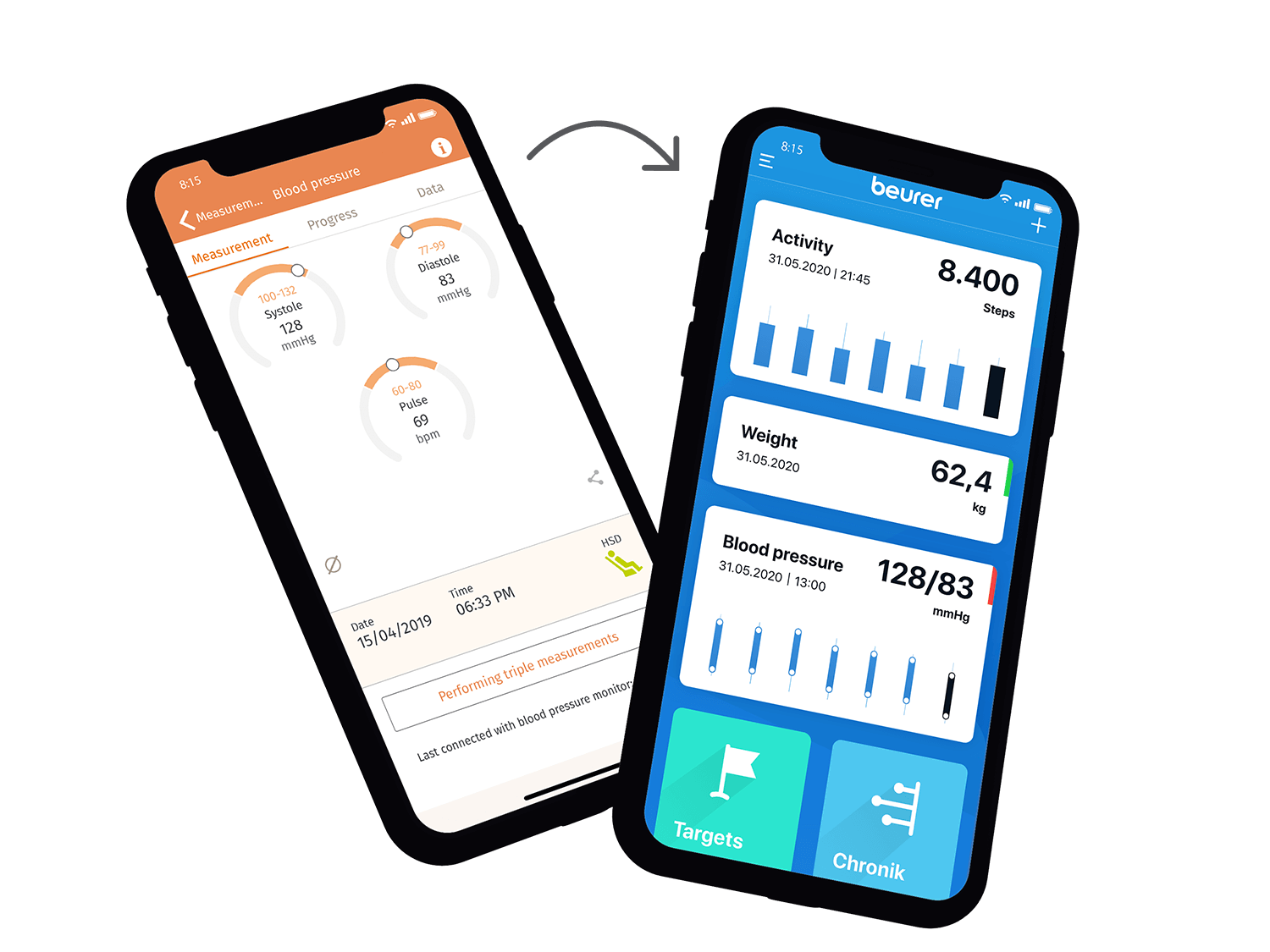
- Open settings in the app “beurer HealthManager”
- Select the menu item “Move app data"
- Tap the “beurer HealthManager Pro” logo and install the app
- Open the “beurer HealthManager Pro” app and create a new beurer account
- Switch back to the “beurer HealthManager” app and enter the previously created Beurer account from the “beurer HealthManager Pro” app in the input fields under the “Move app data” menu item
- Start data transfer